Brodhenz before making this post, I was quite surprised to see the data that appears on Google Adword Keyword Tool which shows that the keyword how to create a Facebook account / FB pretty much sought after on the Internet. During this time I think everyone has understood how to create a Facebook account, I was wrong hoho.
The growth of Internet users in the world are increasing proportional to the growth of social media site users. One of the social media that is currently used by many people is Facebook. However, despite a growing number of Facebook users, it turns out there are friends who do not quite understand how to create a Facebook / FB
To have a Facebook account will not be charged or FREE forever. Ok, for my friends who do not understand how to create a Facebook account / FB, here is an easy way to sign up on Facebook. Oh yes, before you must have an email account before signing up on Facebook. For friends who do not understand how to create email, please read my previous article, which is about how to create a new email.
I. How to Create a Facebook Account
- The first step you should do is open the Facebook site, www.facebook.com
- Fill in the fields that have been provided with the data yourself, such as:
- First Name: Fill in your first name
- Last Name: Enter your last name
- Your Email: Enter your email address or mobile phone number
- Key Repeat Email: Fill in the back with your email address
- New Password: Enter the password or passwords that you want. We recommend that you create a password that is easy to remember but still strong
- Date of birth: In this section, choose the date, month and year of your birth.
- Do not forget to choose the sex
- Then click the "Apply" at the bottom
On
this page we can do several things;
- Step 1: Find friends who are in the list of email we already have a Facebook account
- Step 2: Fill out the names of schools, colleges, workplaces, city of residence, and the city of origin
- Step 3: Uploading a photo or avatar
However,
these three steps can we skip or filled in later by pressing the "Skip
this step" and then press the "Save and continue". See the image below;
Later, a new page will appear where you are asked to confirm via the email address you used to register.
4. Open the email you used to sign up on Facebook, and find an email from Facebook.
Later, a new page will appear where you are asked to confirm via the email address you used to register.
4. Open the email you used to sign up on Facebook, and find an email from Facebook.
Open
the email and click the button that says "Confirm Your Account", will
appear
your new Facebook page. Until
this step you have successfully signed up on Facebook
II. How to Make Basic Setting On Facebook Account
After successfully have a Facebook account, the next step is to make the basic settings to your liking. Among them is add the cover / cover up, complete bio, and others. The purpose of doing this is the basic settings in order to look up you look better than ever.
1. Installing the cover / cover: The first step is to go to the main page of your Facebook account by clicking on your name link at the top right. See the picture below;
The next step is to click the link that says "Add cover" on the top right of your Facebook account. Then you can upload pictures to your liking. When the cover / cover not liking you can replace it with another image. See the two images below;
For images cover your Facebook account, can be obtained through the websites of providers cover up for free. There are many sites that provide cover up with an attractive design, and you can get for free.
take a look at the image below to install the profile photo
2. The next setting is the account settings. On this page we can rename or add a middle name, change the email, change the password / password, and change the language. See the picture below
3. The last setting is the setting privacy. On this page we can manage who can view our Facebook account, who can send messages, and others. Later you can learn it themselves. See the picture below
In addition to the settings mentioned above, you can also make security settings or security of your Facebook account, verify by registering your phone number, and others. The important thing to remember is to maintain the security of your Facebook account, do not give up your account password to others so that other people do not hijacked and used for things that are not good.
Such is a brief explanation how to create a Facebook account / new FB. Hopefully this article can help friends who do not understand how a list of Facebook and how to set up the account. If you have questions or feedback please send it via the comment section. Thank you for reading the article brodhenz


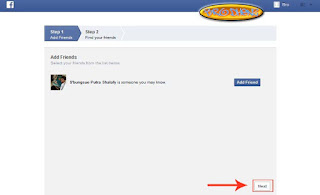
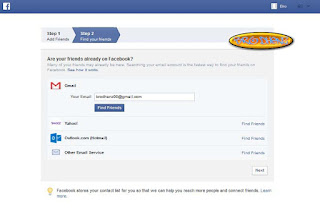









0 komentar:
Post a Comment